Title:
How to Speed up Firefox
Author:
Date Written:
2005-01-02
How do we speed up Firefox?
Well, to answer that question here are two great tips for undergoing the process to speed up Firefox, the free, rock-solid, secure browser from the Mozilla Foundation.

HTTP pipelining
1. Type "about:config" into the address bar and hit enter. Scroll down and look for the following entries:
network.http.pipelining
network.http.proxy.pipelining
network.http.pipelining.maxrequests
Normally the browser will make one request to a web page at a time. When you enable pipelining in Firefox it will make several request at once.
It will really speeds up web page loading.
2. Edit the following entries as shown:
Set "network.http.pipelining" to "true"
Set "network.http.proxy.pipelining" to "true"
Set "network.http.pipelining.maxrequests" to some number like 25 or 30. This means it will make 25 or 30 requests at once (whichever you picked).
3. Lastly, right-click anywhere and select New-> Integer. Name it "nglayout.initialpaint.delay" and set its value to "0". This value is the amount of time the browser waits before it acts on information it receives.
So why isn't pipelining on by default?
Enabling pipelining in Firefox can speed up complex page retrievals, but it can also break Macromedia Flash presentations. This is a Macromedia thing not a Firefox thing but that's why the app defaults to pipelining disabled. There are reasons why Firefox isn't configured like that out of the box. Asa at Mozillazine.org explains why. With Firefox 2.0.0.8, there aren't too many problems with pipelining.
Utilities
There is a utility at the mozilla developers website. It speeds up Firefox by prefeteching links, doing the above code automaticaly, and it has some of it's own neat tricks. It comes with extra pop-up blocking functionality too.
![]() Talk about the guide in the Unique Forums
Talk about the guide in the Unique Forums
![]() Register for the Unique Forums
Register for the Unique Forums
Unique Hardware is not responsible to any damage to your software or yourself from using this guide.
© 2025 uniquehardware.ca
This work is licensed under a Creative Commons Licence.




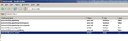



 Back
Back 