Title:
How to Remove Windows Messenger XP
Author:
Date Written:
2005-02-02
Introduction
This is another question I get asked quite often. Yes, you can remove Windows Messenger from your Windows XP (SP1a, SP2, SP3 or future) install.

You can remove Windows Messenger?
You will not believe how easy it easy to remove Windows Messenger. Click "Start" then "Run" and enter the following command:
RunDll32 advpack.dll,LaunchINFSection %windir%\inf\msmsgs.inf,BLC.Remove
That is it! There will be no more Windows Messenger on your computer. I recommended installing Trillian or Pidgin for all your instant messaging needs. Both programs have AIM, YIM, ICQ, Jabber and MSN all rolled up into one package.
Outlook Express is running slower now! What do I do?
Rather then tell you how you can fix that, just install Mozilla Thunderbird. It is a much safer program to use not to mention it has a spam filter to boot.
But how do I remove Windows Media Player or remove Internet Explorer?
If you are asking yourself that question, perhaps it is time to write Microsoft a letter. To keep their monopoly on things Microsoft has made its software very hard to remove from Windows. Even if you do get the software off, Microsoft has coded the add/remove to not really remove their software. The best choice of action for this is to install Fedora Linux.
Update: If you wish to remove all the extra software from Windows XP, use XPLite. It allows you to remove Internet Explorer and anything else you do not want from your install of Windows XP or Windows 2000.
That is it for removing Windows Messenger. Enjoy Trillian or Pidgin!
 Talk about the guide in the Unique Forums
Talk about the guide in the Unique Forums
 Register for the Unique Forums
Register for the Unique Forums
Unique Hardware is not responsible to any damage to your software or yourself from using this guide.
© 2025 uniquehardware.ca
This work is licensed under a Creative Commons Licence.




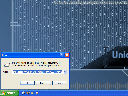


 Back
Back 